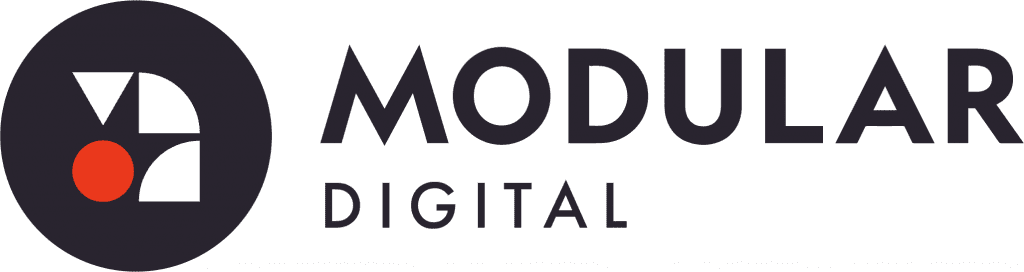What is a CMS and why do I need one?
A content management system, or CMS, is essentially a tool that allows non-developers to make a website. You may already be aware of some, like WordPress, Shopify and Wix (if that has prompted any advertisement earworms, we apologise). There’s minimal configuration, pre-made templates to help guide you and no complicated infrastructure design. But not all Content Management Systems are created equal.
In a Content Management System, the bare bones of your website are already made. That’s the code and basic design elements like how headers, menus and contact forms behave. You still have some control over these, with different typefaces, colour schemes and display settings being flexible, but you’ll spend a lot less time getting them set up than you would with a bespoke site.
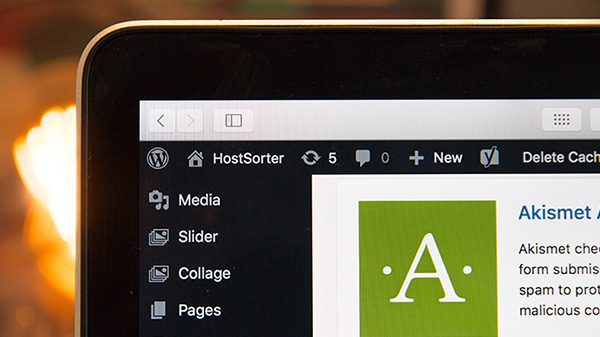
If code is the bare bones of your website, then content is the meat. Creating, managing and maintaining your digital content becomes ten times easier with a CMS. You can create pages, posts and more as soon as you have the designs and copy ready. There’s no crossing your fingers that you remembered to send the developers everything and that they don’t make any typos. As soon as you spot a mistake your content team can log in, find the problem and amend it before you’ve finished brewing a coffee.
By now you’re probably thinking of tools like Squarespace, Wix and Drupal. Yep, all of these are Content Management Systems and there are a ton out there. Some are e-commerce specific, like Shopify, others are optimised for blog-style content, like WordPress. If you’re wondering how good a CMS could be compared to a bespoke site, well, WordPress alone hosts more than 30% of all websites currently.
How does a CMS work?
A CMS consists of two parts. A Content Management Application (CMA) and a Content Delivery Application (CDA).
The CMA is your interface for adding your own content. It often looks like a form or can sometimes be viewed “on-page” allowing you to visualise the finished product while you work.
The CDA is the bit that works behind the scenes to make sure your content and media is stored correctly and renders it to the user in the way you intend.
This set-up allows multiple people within your organisation to easily manage content creation and manage your workflows without having to worry about the frontend development. That means faster content turnaround, consistent design and more time to strategise. Plus, CMS options with large developer communities, like WordPress, have a plethora of handy plugins ready to go, that integrate seamlessly with your website to provide new functionality and greater control over admin specific functions.
Which CMS is best for me?
There isn’t really a best CMS. They’re all designed with different purposes in mind and which one works best for you will depend on what you need it for. We like WordPress but different types of teams and businesses may benefit more from others. Even using a CMS isn’t always as simple as we’d like it to be. Sometimes new templates need to be designed, complex information architecture needs to be mapped and various plugins may need configuring depending on what you need your site to be able to do for you. This is where specialist teams like Modular come in. We understand CMS like the back of our hand and can help you navigate your digital estate.
As well as offering design and build services, we also train you to be able to make the most out of your CMS. Whether you’ve never heard of a CMS before or just need a refresher, we will adapt to your individual business needs so that you can get on with what matters to you.
Content contribution by: Owen Leigh, Digital Content Writer