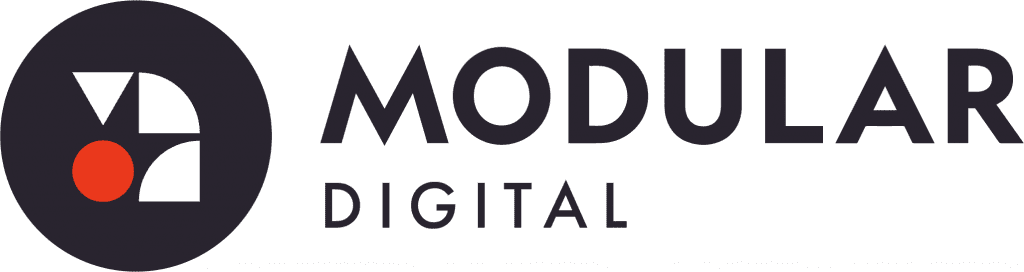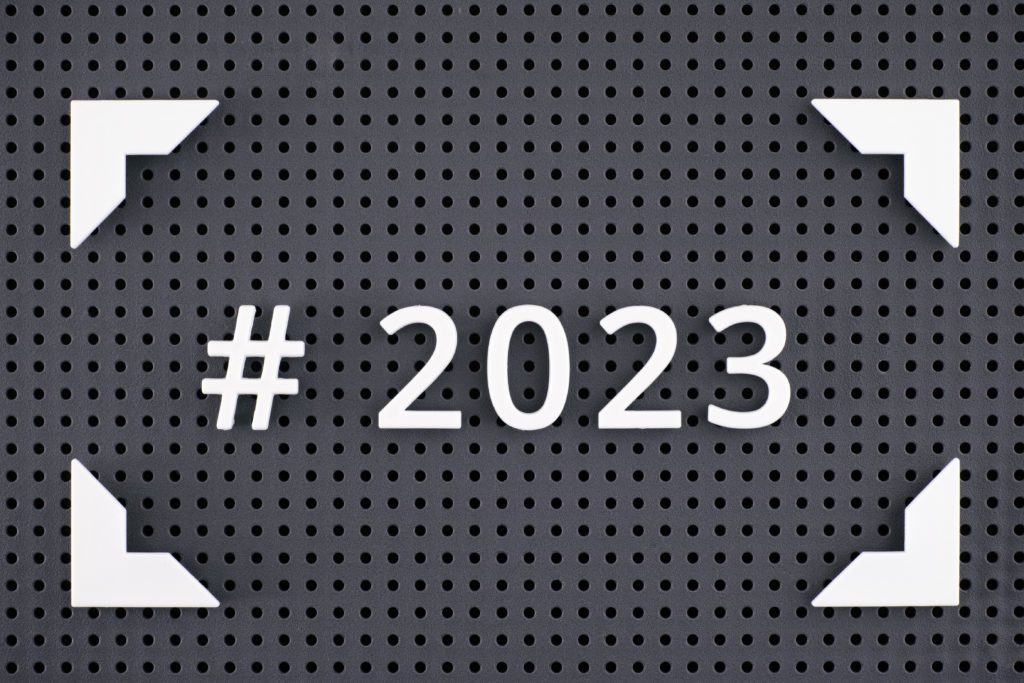An Introduction to Web Forms
Every time a user inputs data into a website, that site needs to somehow send this information to a server for processing and storing. This job, in a nutshell, is the task of a web form (also known as an online form). Although it doesn’t sound terribly exciting, it’s actually a fundamental part of the way most websites operate. Web forms are like the utility cupboard of the Internet. Without them, the digital world would be messy to the point of malfunction. But what are the key types of forms, and why do we need them?
Websites and apps utilise web forms for a wide variety of different tasks involving user data. These tasks include the fulfilment of orders, tracking and storing personal information, and collecting data to use for targeted marketing. According to the latest research, a properly designed web form can convert more than 50% of website visits into marketing leads. For any e-commerce business, web forms are a core tool for the improvement of the so-called ‘conversion rate’, which describes the number of website visits that later become sales. Web forms can create these ‘conversions’ by taking potential customers on a journey through the site, during which they might input their data in exchange for something such as a free trial, discount code, or some other special offer. Once the web form sends a customer’s data to a server, it can be used for future marketing and lead generation.

Web forms themselves vary significantly. There is no single type of form that will work for all websites and applications. An effective and functional web form should ideally fit around the specific needs of your business; it should also be useful and convenient for your customers. An important consideration in the way a web form operates surrounds the issue of interruption; a well-designed web form should not interrupt or disturb a user’s journey through a website. Ideally, it should enhance that journey in a subtle, sophisticated manner. The importance of effective user experience (UX) design in web form actions is becoming ever more present in contemporary website architecture.
Different types of web forms
We can come to a deeper understanding of the way web forms work by looking at some of their key types. Chief amongst these are contact forms, lead generation forms, registration forms, order forms and survey forms. All these web forms do what they say on the tin in various different ways. Contact forms allow website users to ask a question; lead generation forms aim to convert website visitors into customers; registration forms allow a user to sign up for a particular service; order forms allow users to place orders; and survey forms aim to gather data and help businesses know more about their customers.
The leading online form plug-ins
A wide array of different website plug-ins are now available to help website owners generate web forms and effectively gather and store the data they produce. Forminator is a free, popular and highly effective plug-in specifically designed for WordPress websites; it allows website owners to easily build advanced forms for all kinds of different requirements. Its drag-and-drop visual builder tool makes even a complex web form easy to create and is particularly useful, in our view.
HubSpot is a sophisticated piece of customer relationship management (CRM) software that enables web forms to be created for virtually any purpose. It also provides a myriad of other digital services covering marketing, sales, customer service, content management, and business operations, and may be worth considering if you want to integrate the data you capture using web forms with other areas of your business.
Many other web form plug-ins designed for WordPress websites exist, which all offer various different features suitable for a huge range of web form requirements. WPForms is another very popular web form builder that claims it’s “the best WordPress contact form plug-in”, and with good reason. It’s oriented towards beginners and doesn’t require any specialist knowledge to use, and you can create contact forms using it quickly and effectively.
Formidable is a very powerful WordPress web form tool and arguably the most advanced and extensible on the current market. For developers and agencies seeking to build form-based marketing functions and data-driven applications, it’s a brilliant solution. It’s not, however, very well suited to non-experts as it is a complex piece of software, and a degree of IT knowledge is helpful to get the best from it.
Gravity Forms is another WordPress web form plug-in that, much like Forminator, allows drag-and-drop web form creation and can be used to build surveys, user-generated content, and even web directories. It doesn’t have a free version, but it’s definitely worth considering if you need to use web forms for multiple projects. It also has a useful premium support feature.
Choosing the right plug-in for your business
In summary, there’s no single plug-in that’s right for every website or for any business with a digital presence. Web forms now come in a very wide range of shapes, styles, and sizes; and so do the plug-ins that we use to create them. There’s really a vast array of choices out there. If you need some external help with building, refining and optimising the way your website communicates with your customers, then it’s a great idea to discuss your specific requirements with a team of friendly digital experts.
At Modular Digital, we offer a free consultation session to go through in detail exactly what your business requires, and we can then build a bespoke solution tailored precisely to your needs. Whether your web forms will simply collect your customers’ contact details, or they’ll provide much more complex support services, we can advise on the best software to use to meet your requirements, and build a web form solution that works perfectly for your business.