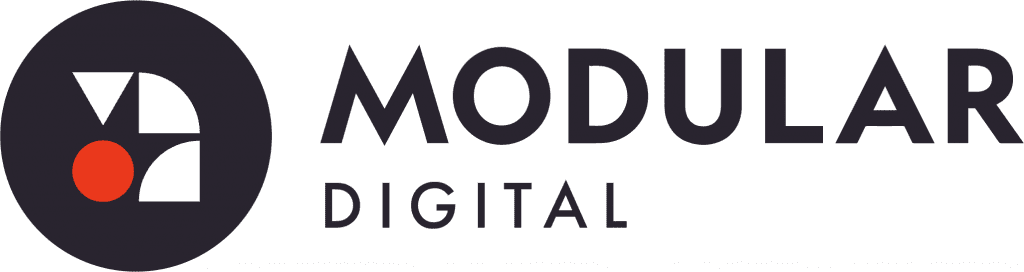Building a budget for ongoing website costs
Building and launching a CMS website takes significant time, resources and money. Once live, there are the hidden costs of supporting that site with updates to software, and maintenance and if you decide you want to add things, well that is another pot again. Working with many marketing and comms teams to not only launch or adopt their site, but nurture them long-term as well, I wanted to share some digital budgeting forecasting tips, so you can apply them to your digital product.
Websites are like tamagotchis
I like to think of a website as a virtual pet, like a tamagotchi, and your role is something akin to parenthood. Your site needs love and care in order to stay healthy and grow. It will go through different stages of development and may look very different from when you started, but that’s all part of the process. Lean into it and start at the beginning:
1. Birth
Step one is to accept the birth of your product and your role as a digital parent to a living, breathing being. Now that you are a digital parent your product will need to grow and iterate. It will need updates and want to do and learn more.
Gone are the days where you built a website, lobbed it over the wall onto the internet, let it fester for a few years then repeat the whole process. Websites have changed. Many are now Content Management Systems (CMS) which allow your team to publish content yourselves and with that comes extra responsibility. The quicker your organisation adjusts its mindset and accepts you have birthed a product which you are now responsible for, the easier the path ahead for budgeting will be.
2. Basic food budget (support and maintenance)
Every month you are going to need to feed your website to keep it healthy. Updates to software and plugins are essential. Think of your mobile phone and how it suddenly stops responding or just basically goes a bit shit and then you realise an update is due. The same applies to your website but rather than just you being affected, your customers and internal teams are.
Updates happen throughout the year. When you do the updates, things can go wrong, so it is good to have a developer on hand to make sure once updated everything works nicely.
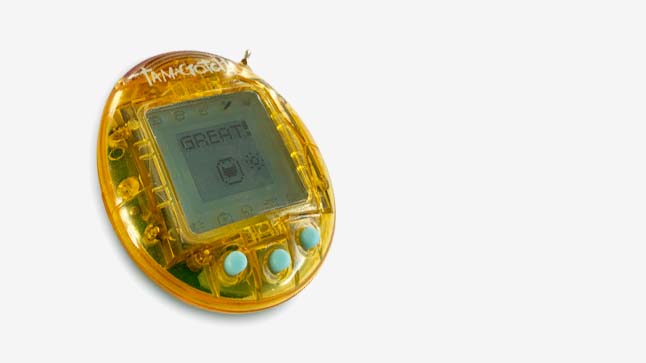
3. Emergency fund (paying for breakdowns and help)
Once a website goes live, chances are at some point or another something will go wrong. The server might go down and the website literally stops working. A logo might go wonky. A link might stop working. Sometimes you make an edit and something breaks. This is ok. This is normal. If you have a bigger team doing lots of stuff, those incidents are going to increase.
4. New clothes (developments)
A good CMS will allow you to iterate and grow the platform, adding on new features, or templates so you can adapt your online presence to meet your changing business needs. We call additions to an existing site, developments. Now these can be surprisingly costly and the budget could do with being a bit higher.
At least twice a year you’ll probably need to buy or make purchases. Your budget will depend on your needs.
5. Another child (new products)
Bugger. You need a child site for a campaign. More budget please! Chances are you might need to double the above!
So in summary, your annual budget should include funds to cover the following potential areas of spend.
- Support & maintenance (includes hosting and softwares)
- Emergencies!
- Future improvements and developments to your site
- Potential new products (microsite or fundraiser campaign)
- Marketing collateral
Each pot will differ depending on the size and scale of your website, the team using it and what people do on your site.
It stands to reason that a smaller site, that does not require many content updates throughout the year, will probably need a smaller budget than a site which is heavily populated with content and updated daily, with a large team carrying out the updates.
Throughout 2022 we are offering a free 45 minute Digital Budget Planning consultation. We’ll look at existing products that need budget or new sites that are about to be launched in the next 12-18 months. Contact Emma Millington emma@thisismodular.co.uk to get the conversation going.
Written by Emma Millington, Head of Customer Relations